Ultimate solution for Atlas of Human Anatomy in CT / MRI Cross-Section
This computer based interactive atlas of Cross-Sectional Anatomy, with a wide collection of CT/MRI images of head, chest, abdomen and pelvis, enables you effortlessly to search an anatomical terminology from an image or an anatomical location from the index. In addition, as you scroll image slices, you will be able to realize a vivid image of comprehensive anatomy and gain an excellent understanding in anatomy.
User friendly usages
The main screen features
The main screen is consisted of four parts;
The large main image window, the Anatomical Term Table, buttons for image illustration and the information window.
By moving the mouse wheel, you can scroll image slices smoothly. (the up/down keys on the keyboard are also available)
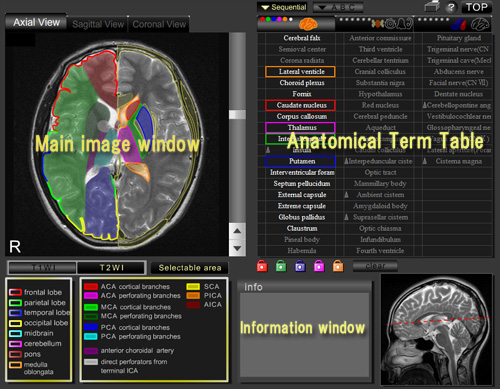
Search from an image
Look up a term by pointing the anatomical area on an image; as you point, the term will appear both in the information window and around the cursor automatically.

Search by a term
Pick a category from tags above the Anatomical Term Table. Then click the ABC button to rearrange terms in alphabetical order.

The Information window
As you point to an anatomical area, the term will appear in this window automatically.

More convenient features;
Highlight an anatomy
Click an anatomical area of your interest either on an image or in the Anatomical Term Table. This feature allows you to highlight multiple anatomical areas at the same time (up to five areas). As you scroll slices, it shows the structure of highlighted area in each slice. From here, you will observe the sequence of anatomy and how they are integrated.

Display the selectable area
This button shows you the grid of structures that you can select for highlight.

For more info, please see the details.


